SOLISCADA V7.50.00.02 is now available. Faster graphics rendering, new Web Server controls, improved reporting and more. Learn what's new and update now→

We’re excited to announce SOLISCADA V7.50.00.02- a focused release that delivers noticeably faster visuals, richer web controls, stronger device connectivity, and smarter data handling. These updates are designed to improve operator experience, speed up engineering workflows, and give IT teams more flexible data and reporting options. Read the full release notes for all technical details.
1. Basic graphic primitives
Rectangle, rounded-rectangle, ellipse, chord, sector (pie-slice), and polygon primitives now support a background transparency setting with a range of 0–100.
Removed the old ‘is semi-transparent’ property; use the new transparency control instead.
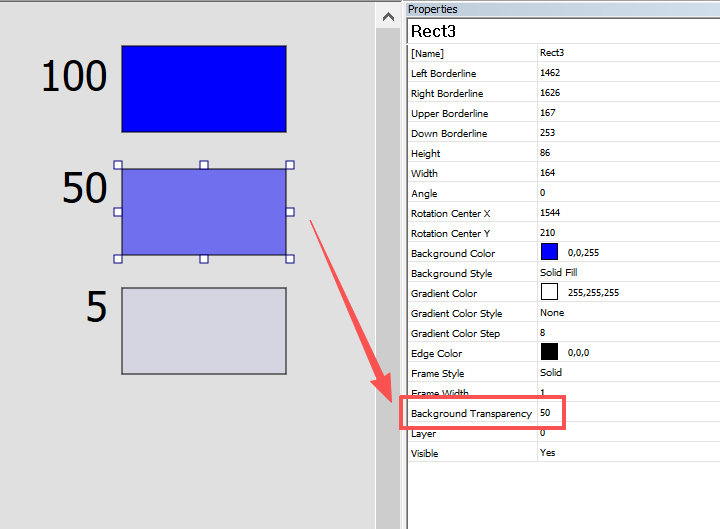
2. Graphic page size
Maximum flowchart page size increased to 4096 pixels.
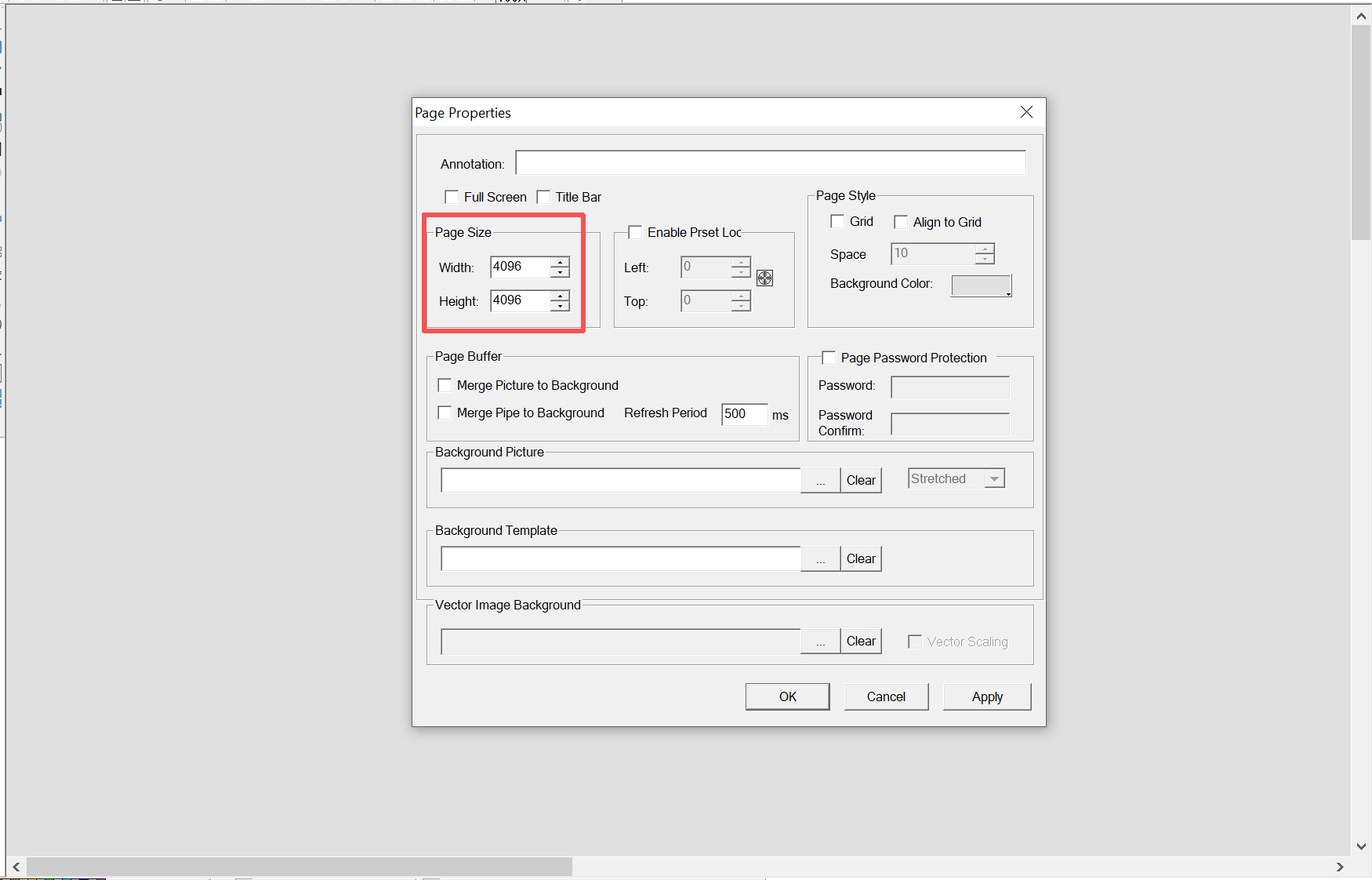
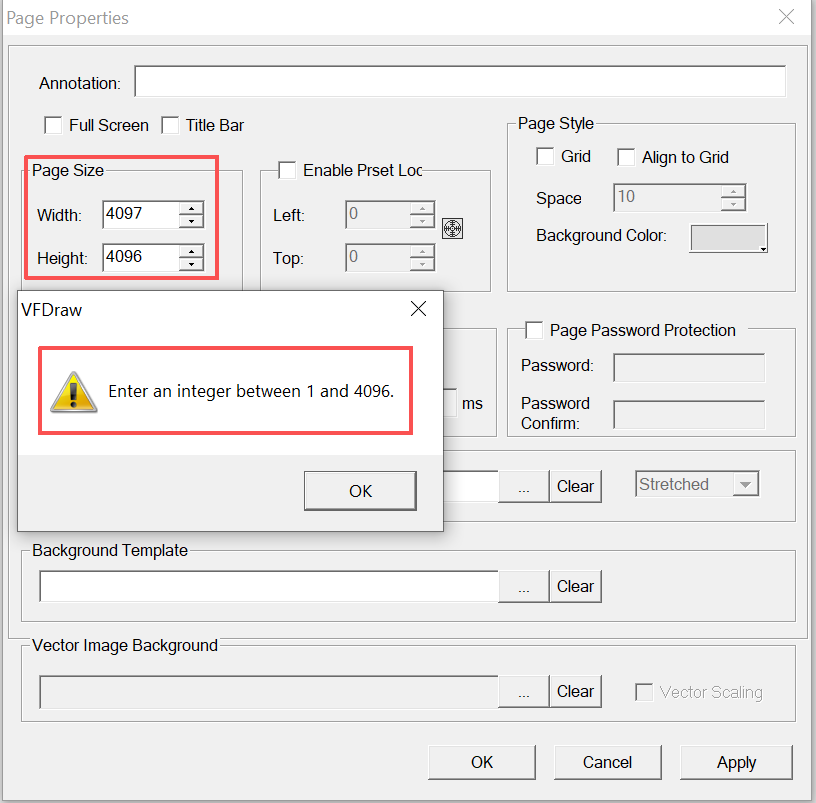
3. XY curve control
Real-time XY curves now support configurable time span.
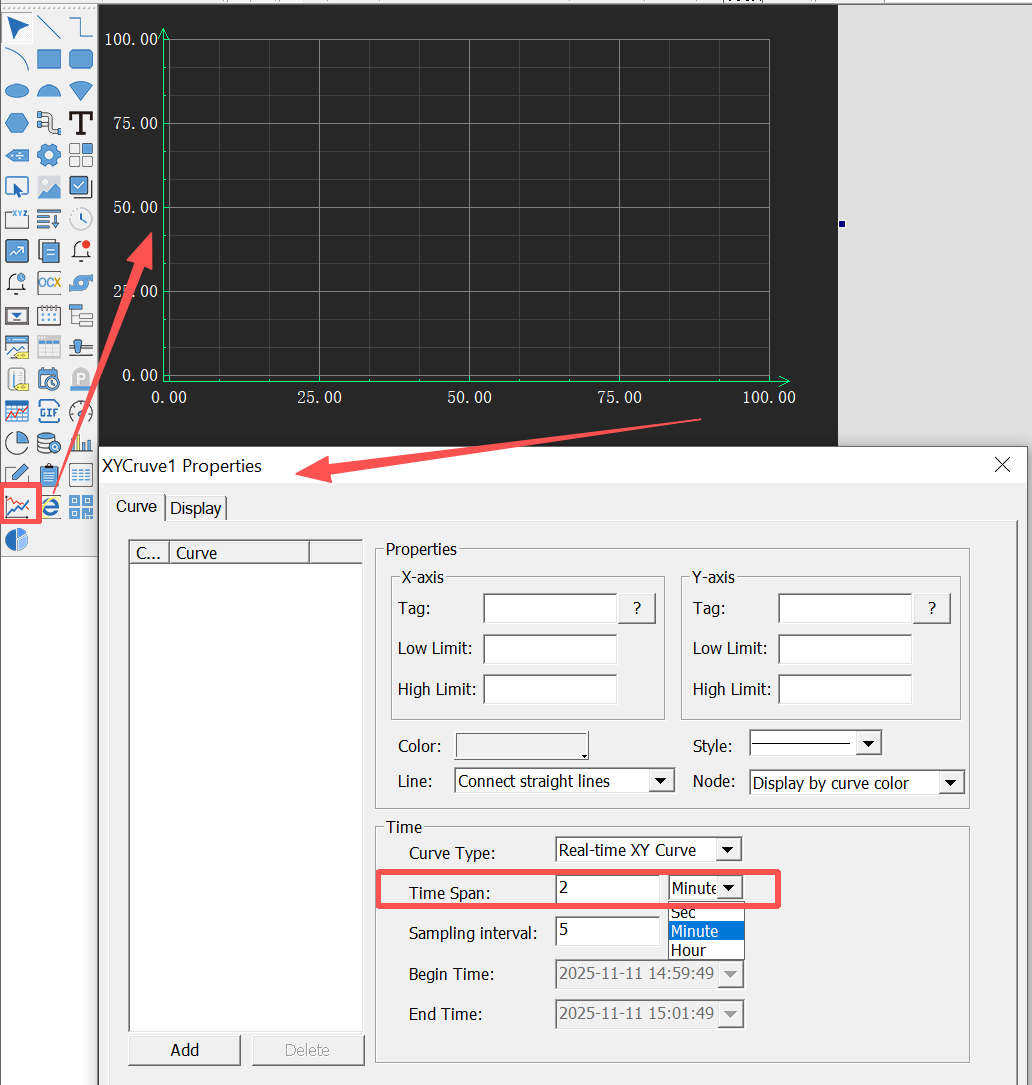
Runtime monitoring supports XY curve settings; configuration is automatically saved when paging during monitoring.
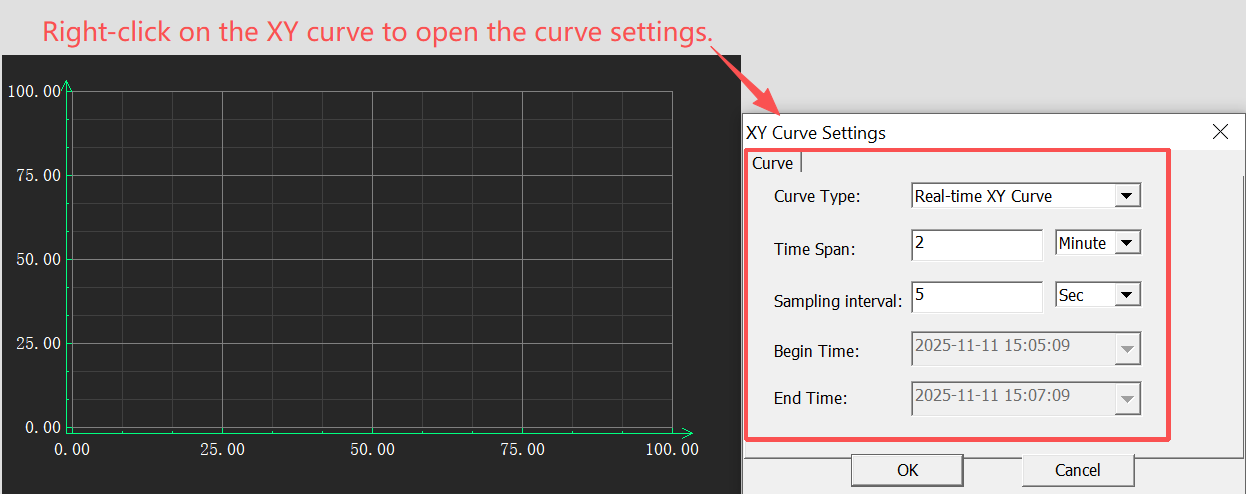
4. Modbus RTUPlus driver optimizations
Added byte-order configuration (endianness options).
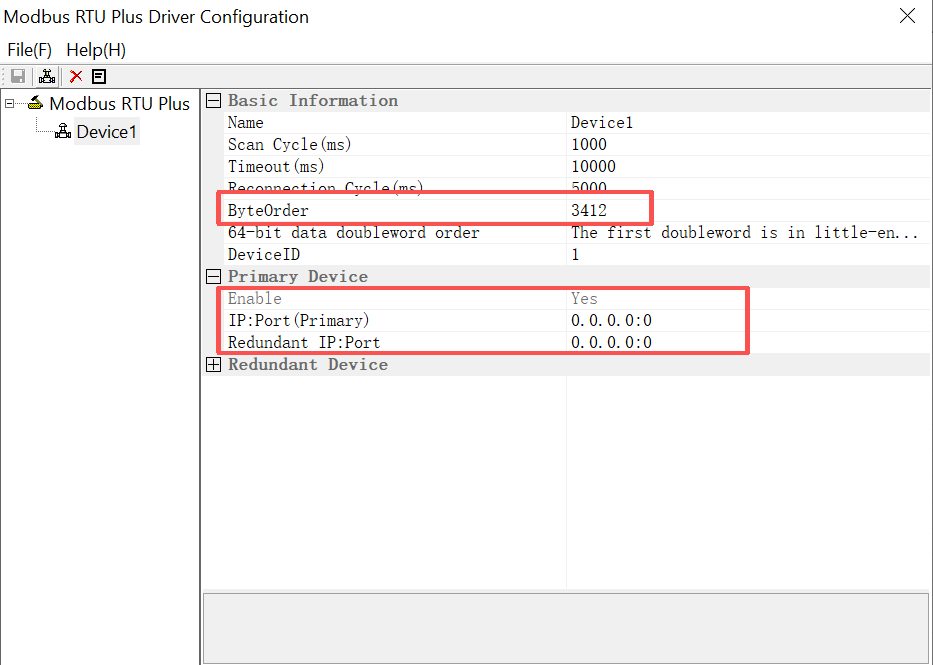
Support for string tag indexing (string bit/tag addressing).
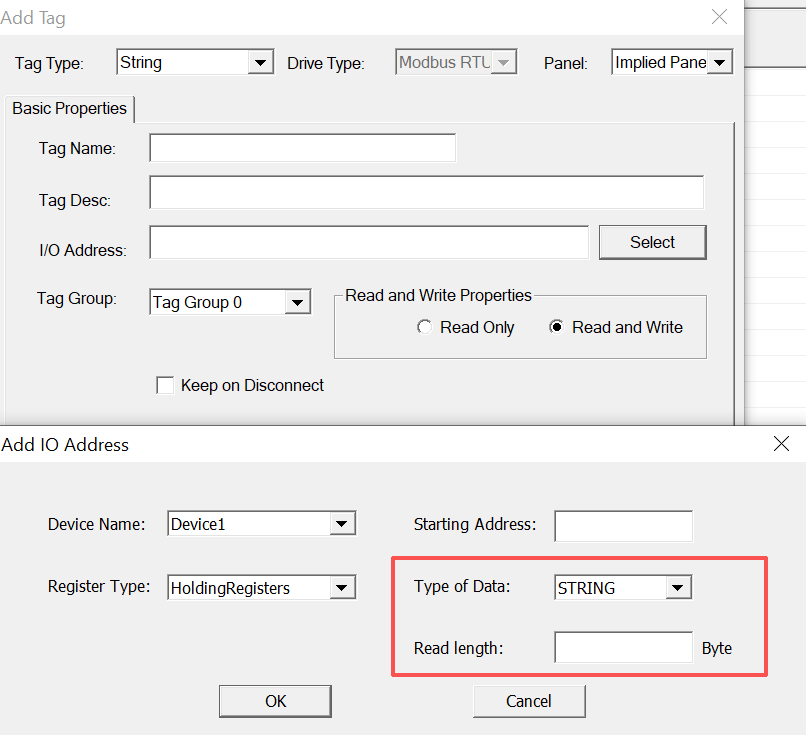
Allow multiple devices to connect under the same IP/port.
5. Database grid/table control
Fixed display blur issues in certain scenarios.
Added conditional filter queries for data filtering.
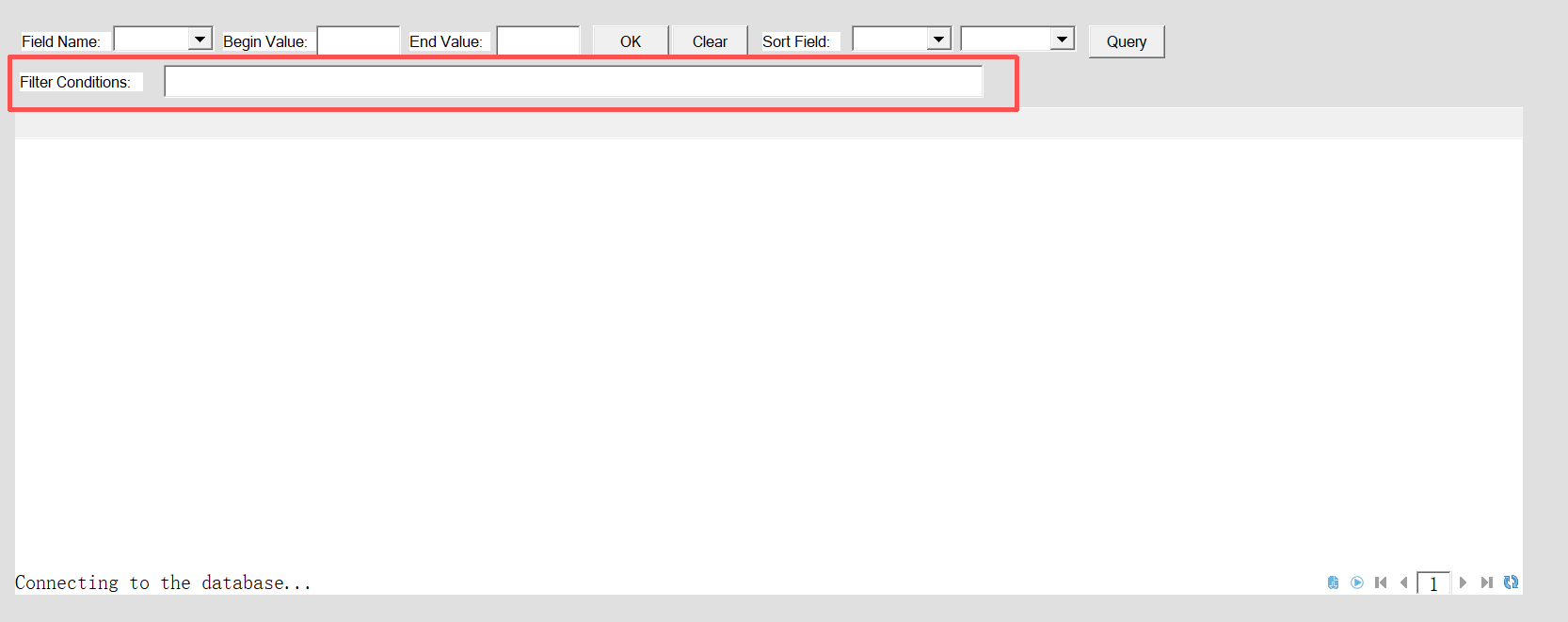
Added support for querying data via raw SQL statements.
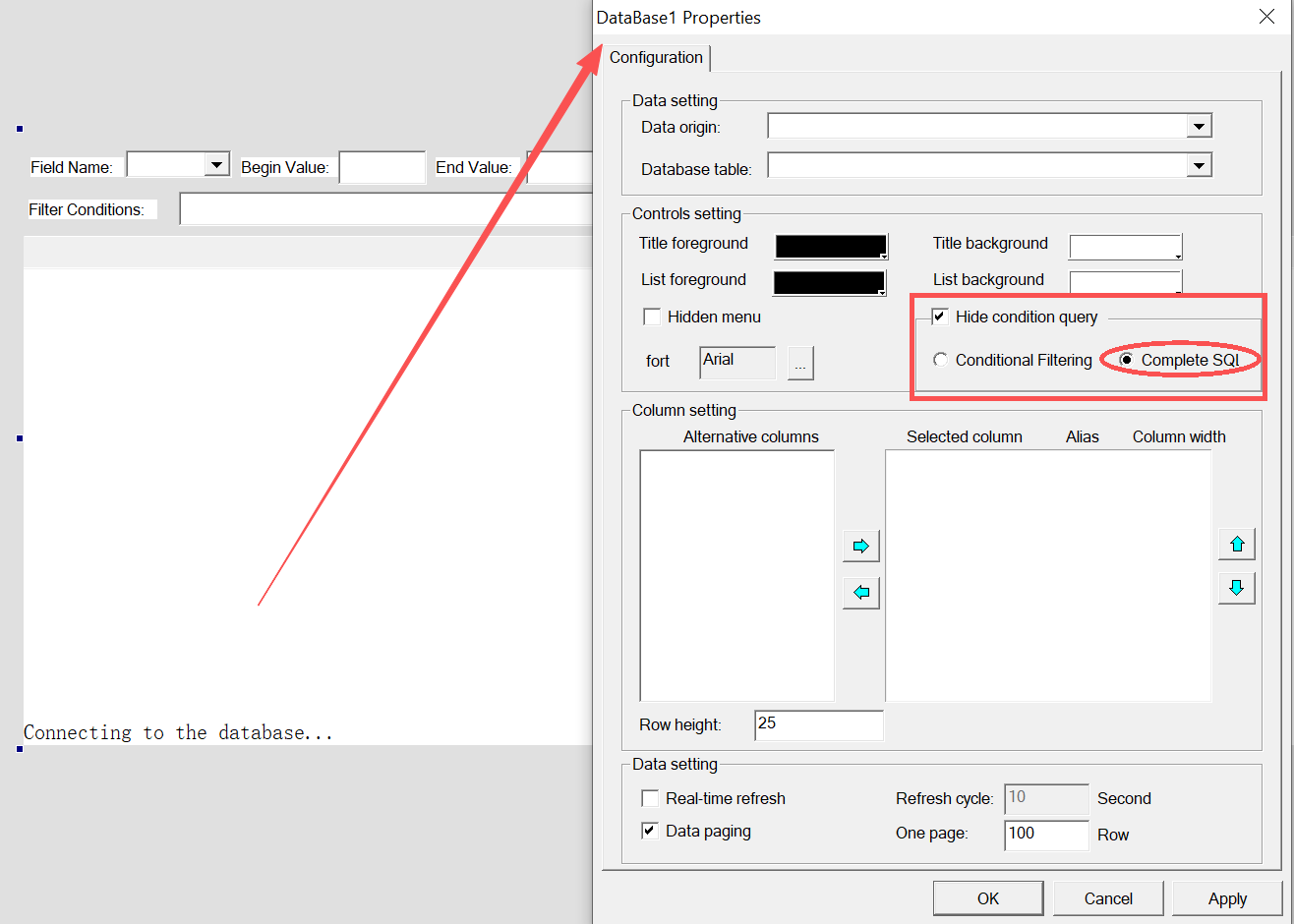
6. Graphic button text
Button labels on flowcharts now support multi-line text.
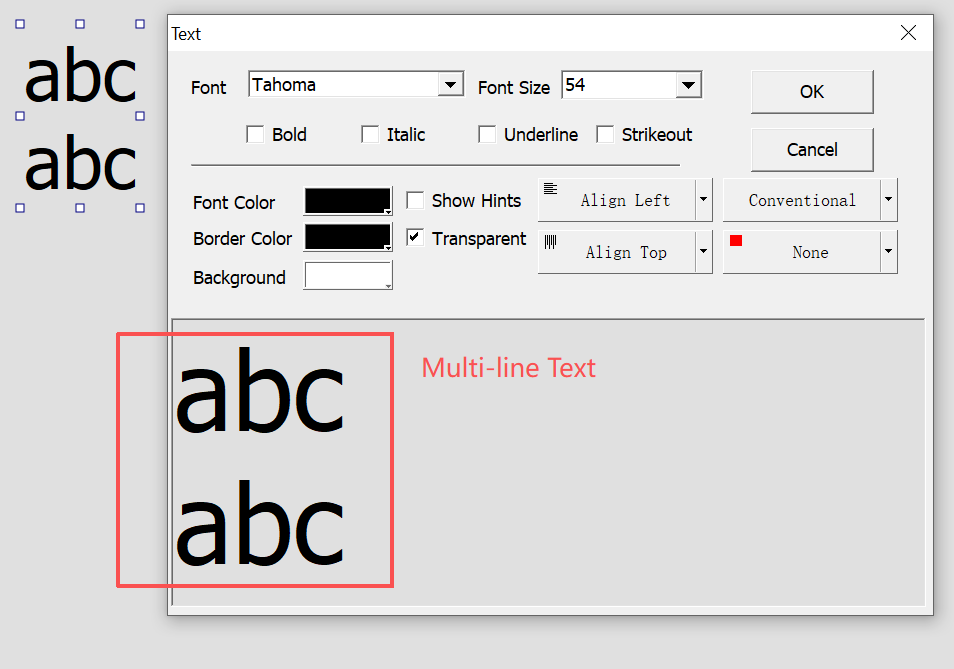
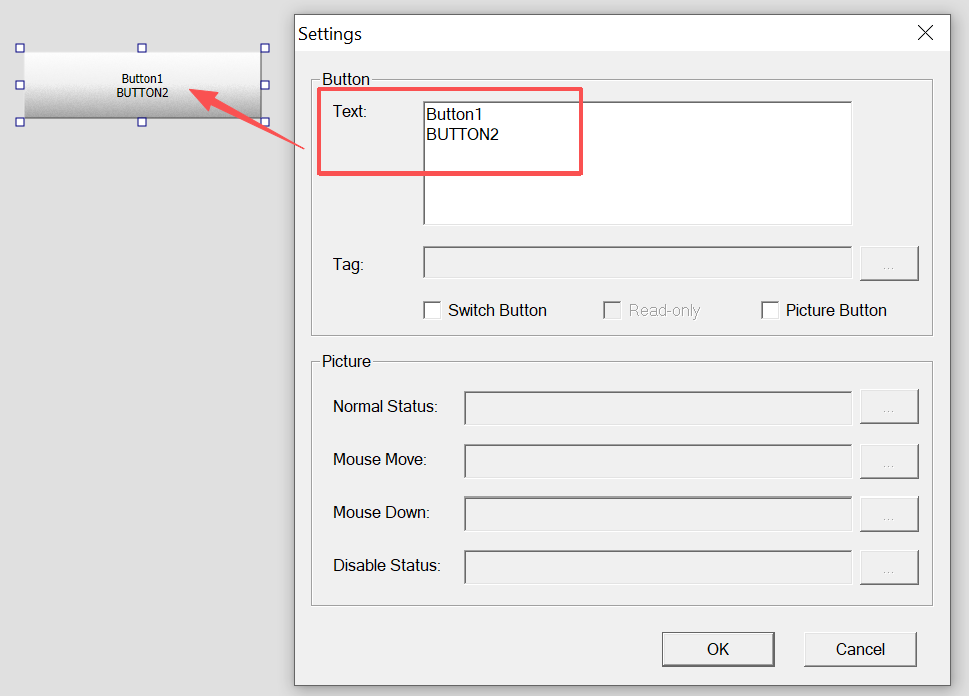
7. OPC UA services
Maximum concurrent OPC UA connections increased from 10 to 20.
8. Graphics image performance
Optimized image loading to reduce page-flip lag; image load speed improved by ~60%.
9. Data store
Added an ‘update-only’ data Store mode (only updates changed records).
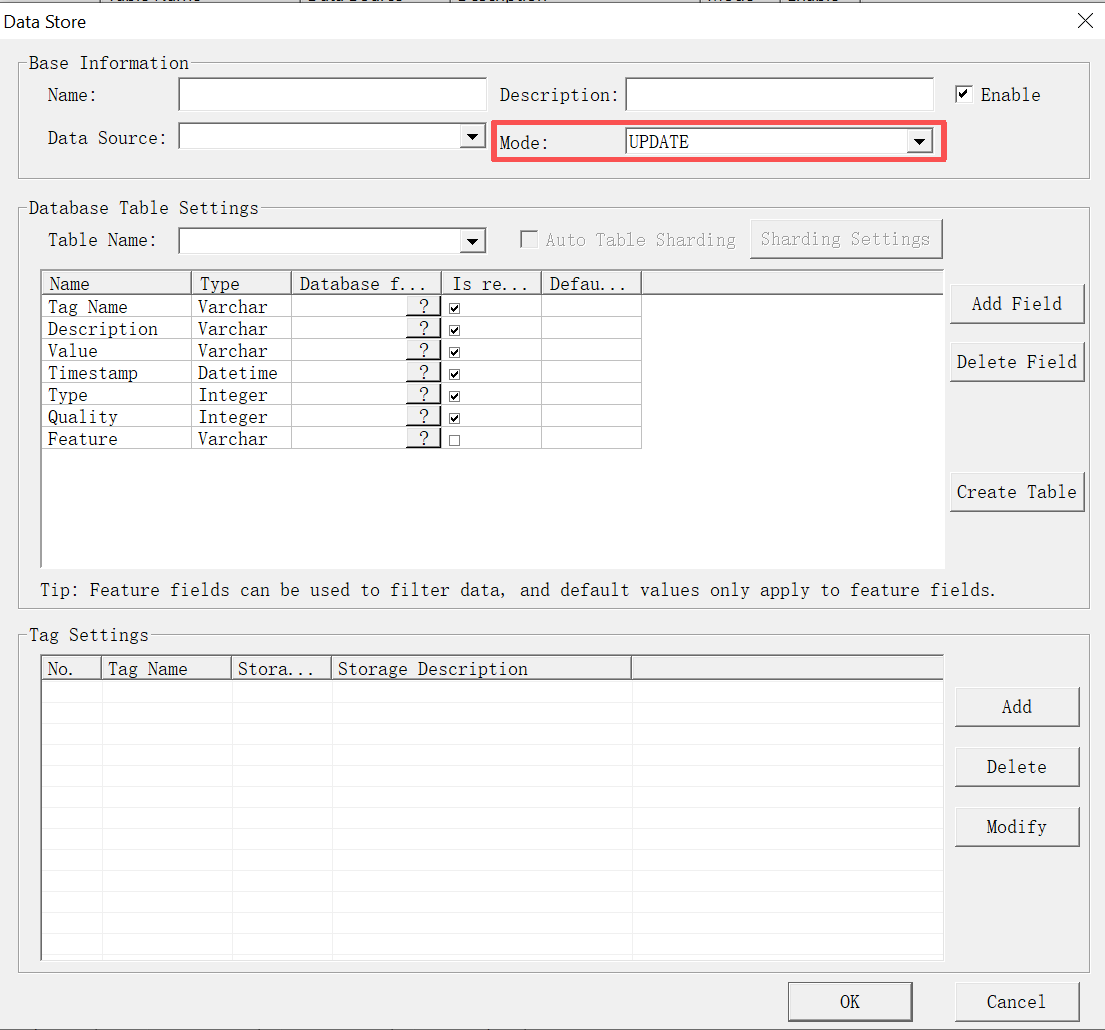
Data store supports automatic table partitioning by time or by record count.
When partitioning by time, supports day / week / month / quarter / year partitions.
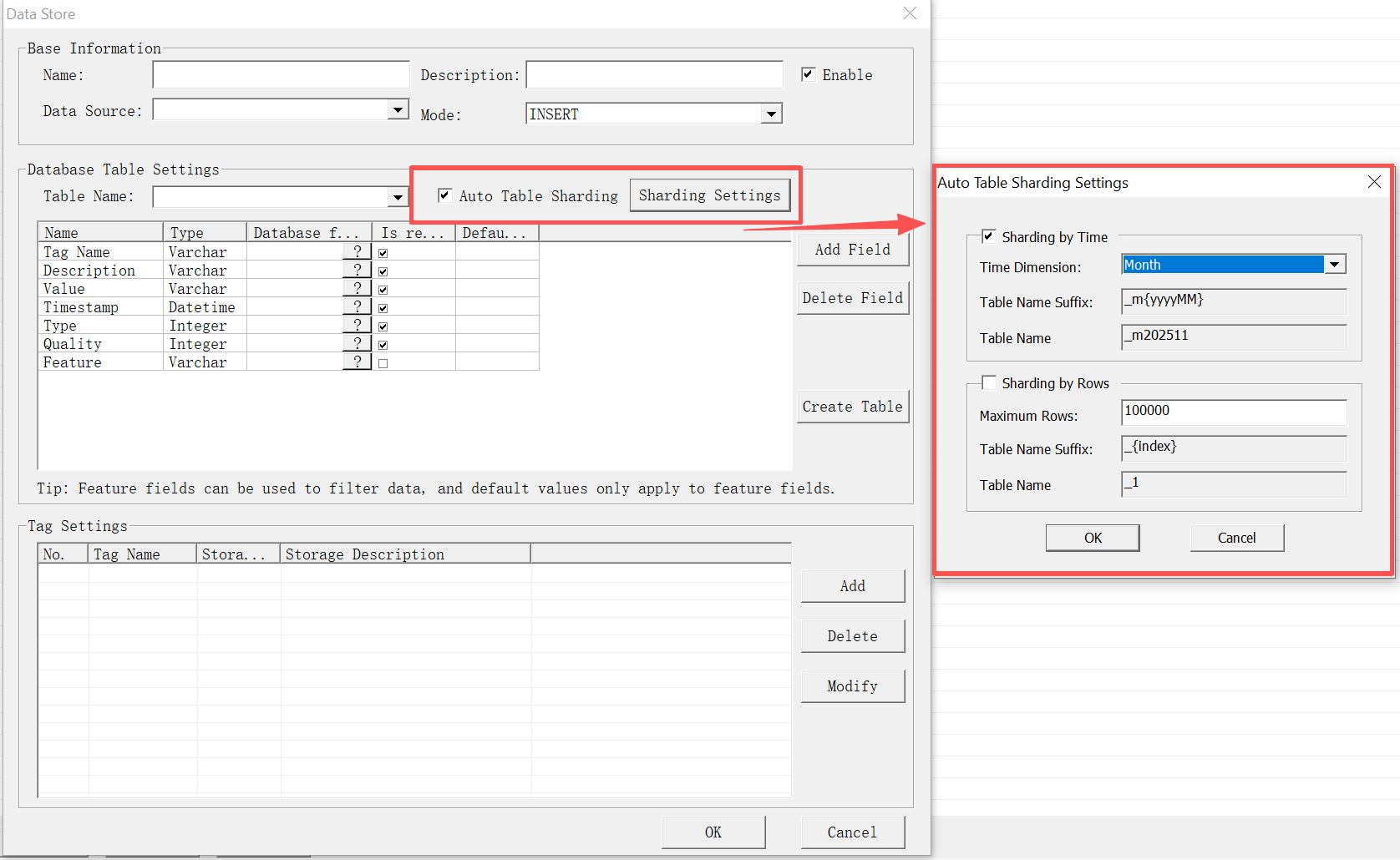
10. Built-in reporting
Support to switch between standard (regular) report or Excel report formats.
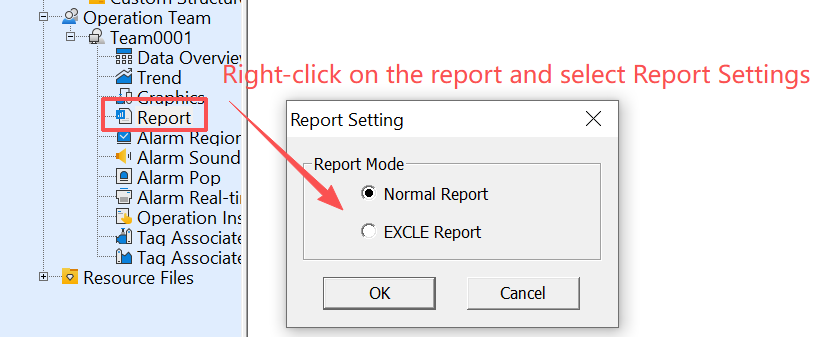
Added configuration option to choose whether to output incomplete reports.
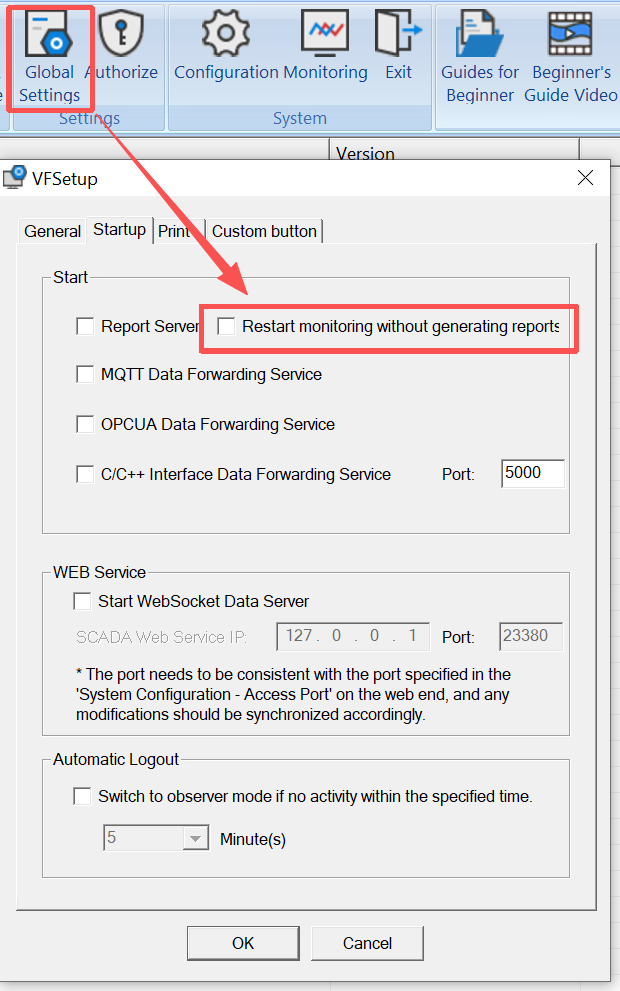
11. Recipe (formula) enhancements
Recipes support filtered search.
Support for multi-select delete of recipes.
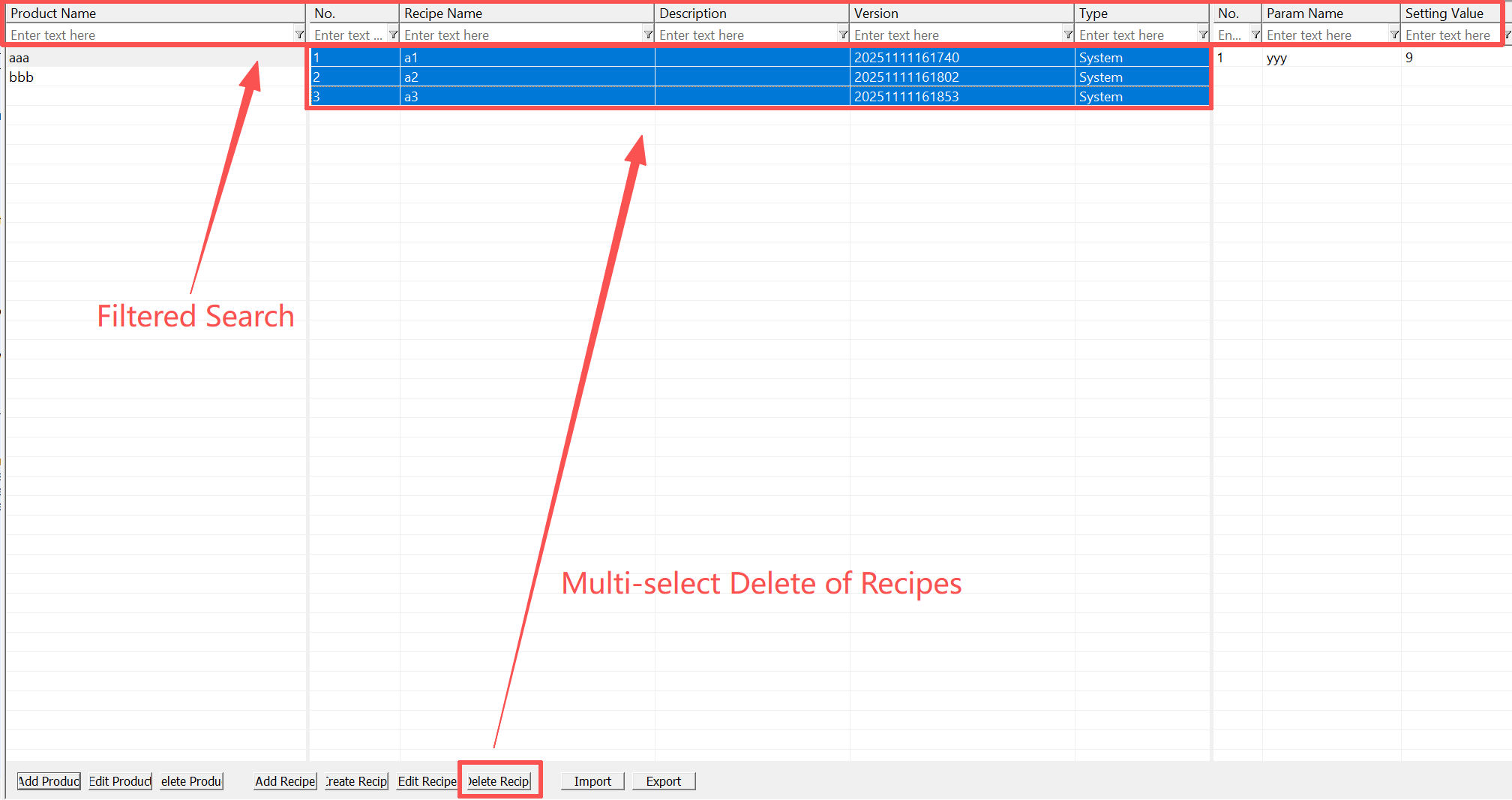
Recipe control supports custom colorization (free color selection).
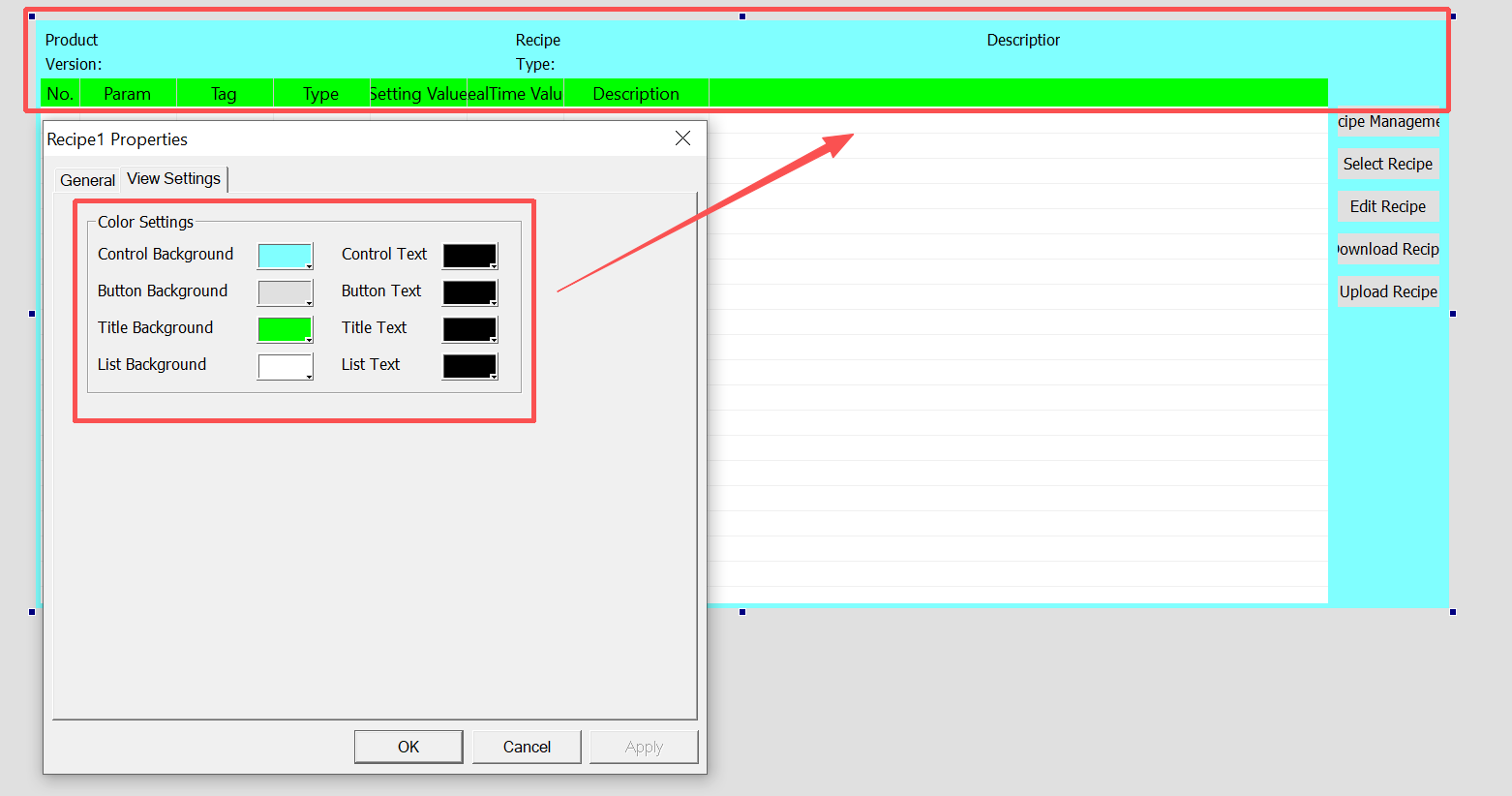
12. Database tag clamping (limit) strategies
Added selectable clamping strategies:
① Use clamp upper/lower bounds,
② Use default value,
③ Keep the previous value.
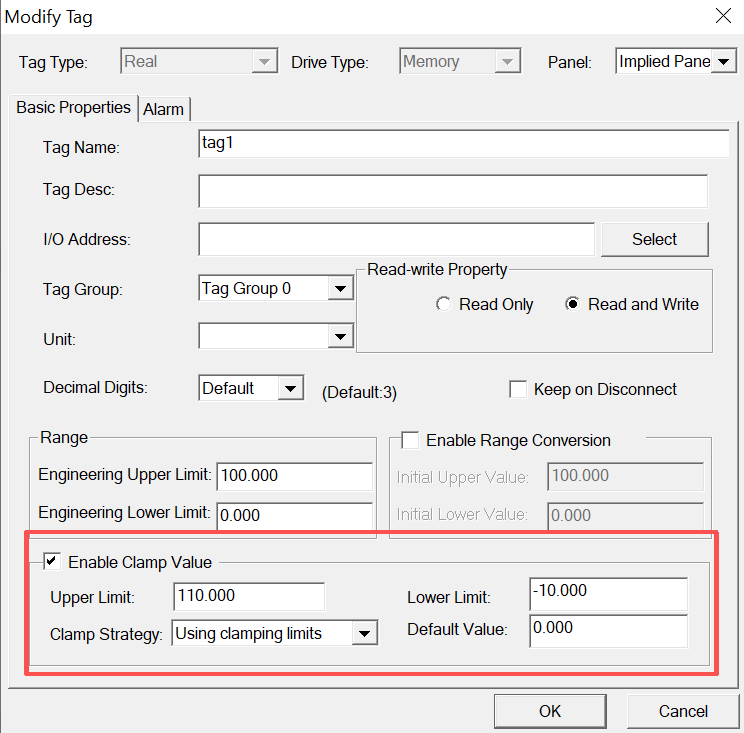
13. Alarm controls
Real-time alarm control now includes a Alarm Note column and supports adding notes.
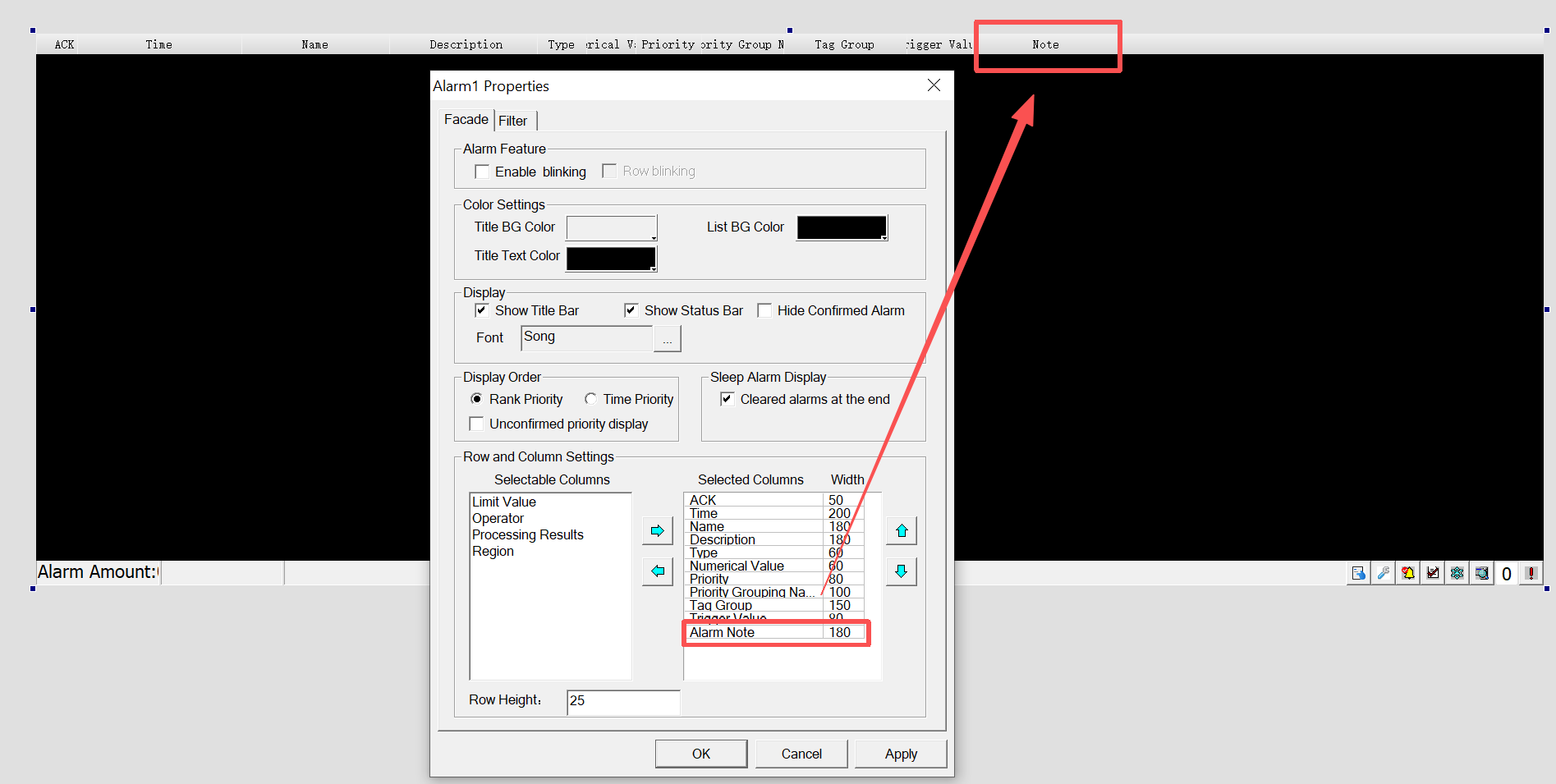
Historical alarm and historical event controls can search and display alarm note.
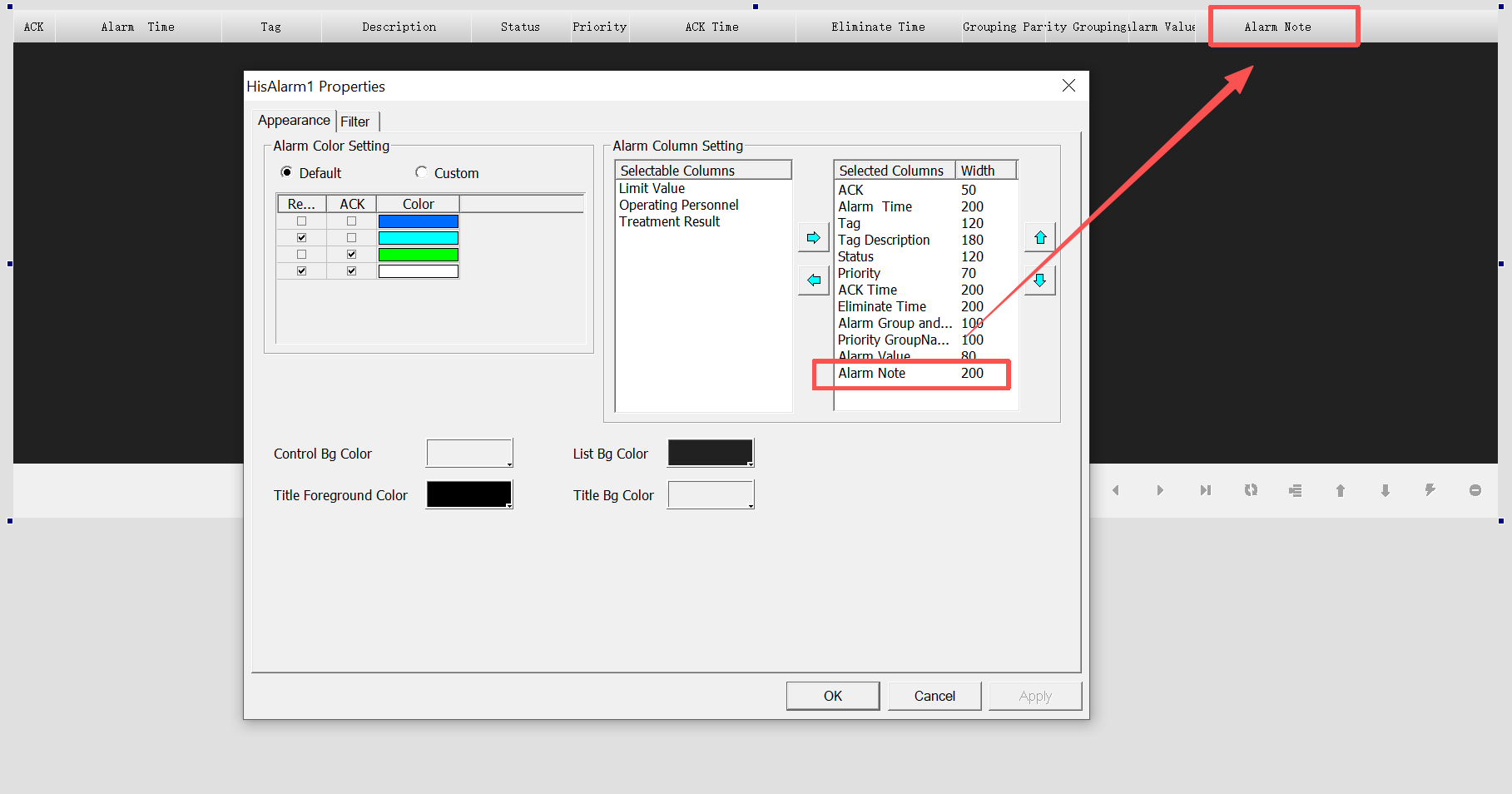
14. Memory retention after restart
After a monitoring restart, memory-tag values default to the previous values (persist last-known values).
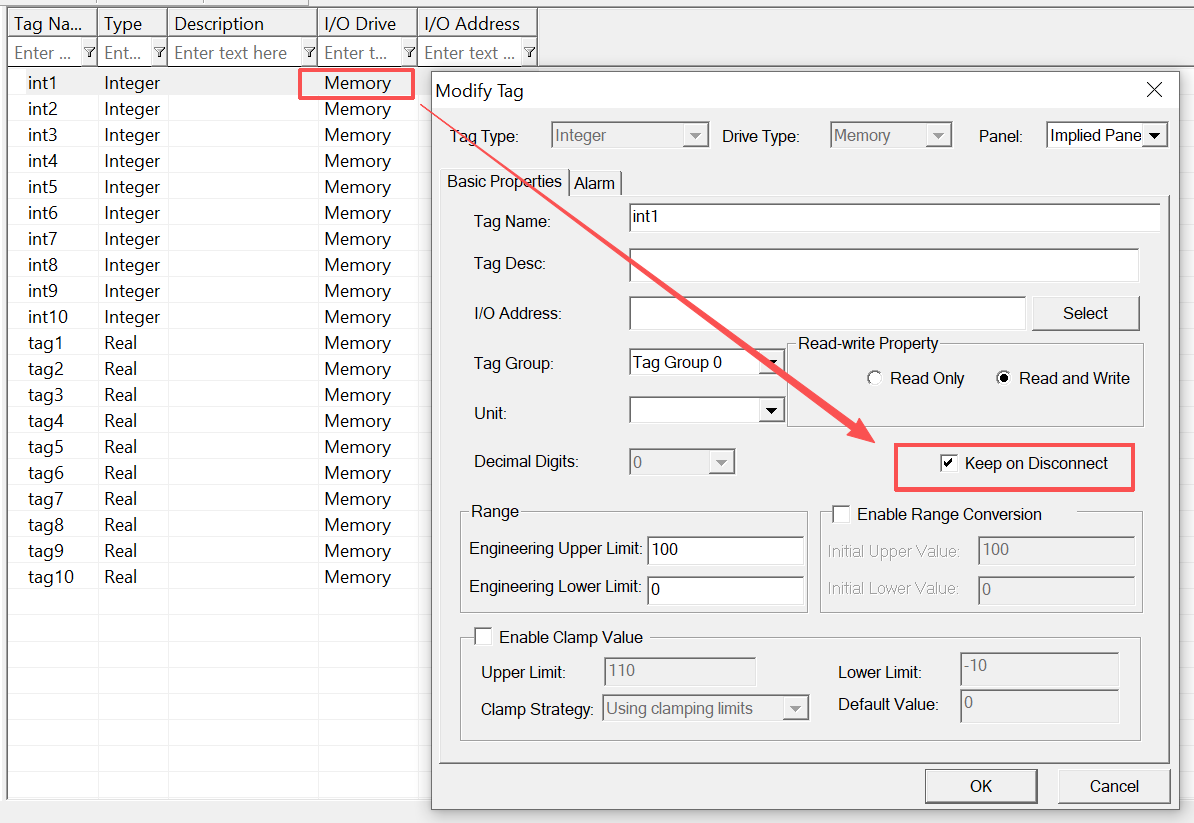
15. Cumulative quantities
Database cumulative-volume support extended to associate secondary-calculation variables and cumulative tags.
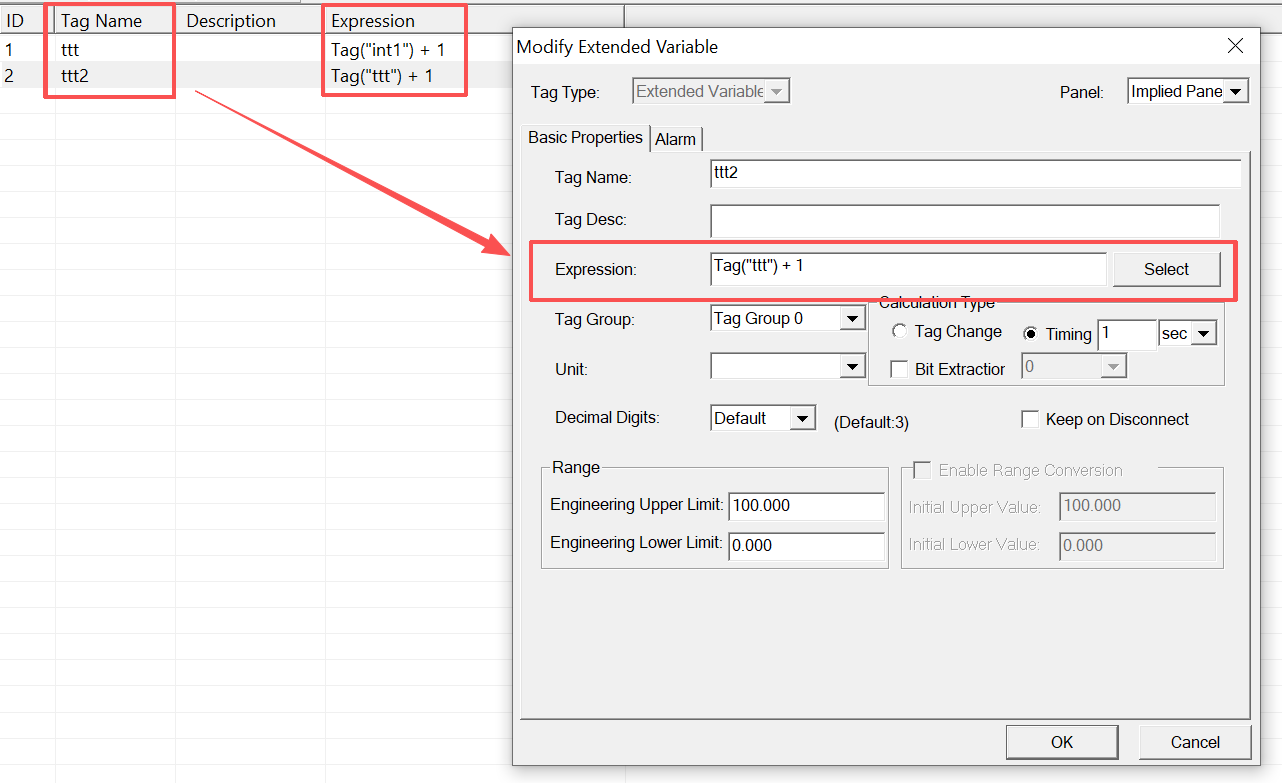
16. New visual control
Multi-tag pie chart control (supports multiple tag inputs per pie chart).
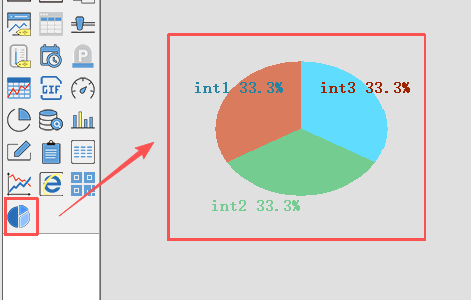
Web Server
1. New layout grid control added to the Web Server UI controls (layout/table/grid control for page composition).
2. Real-time data table control
live data grid for displaying current values and statuses in the web UI.
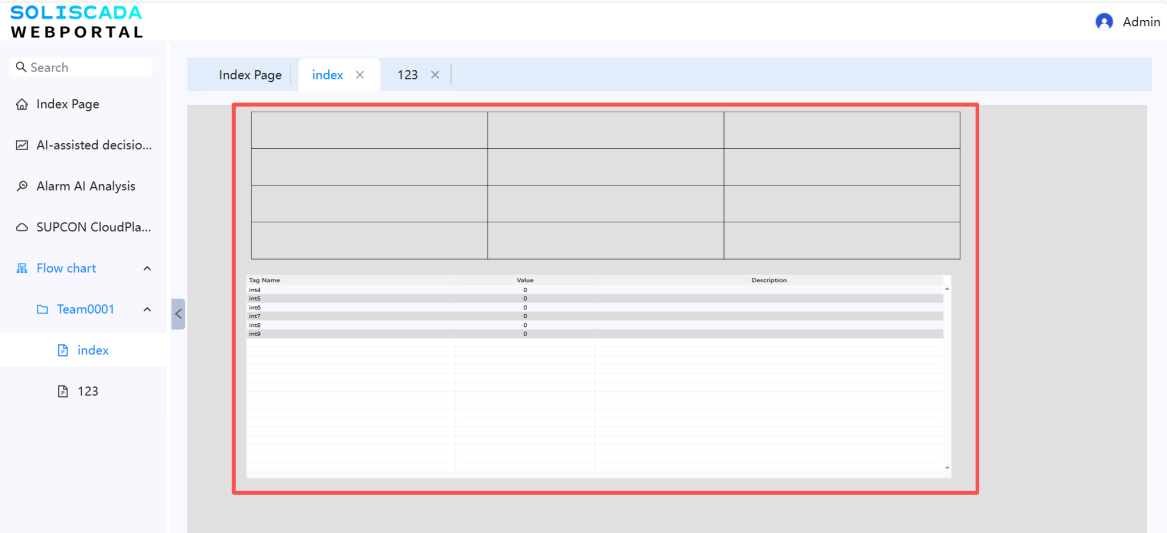
3. Historical-trend table control
tabular view for historical trend data.
Historical trend table adapts to new configuration items: header background color, control text color, button background color, and button text color.
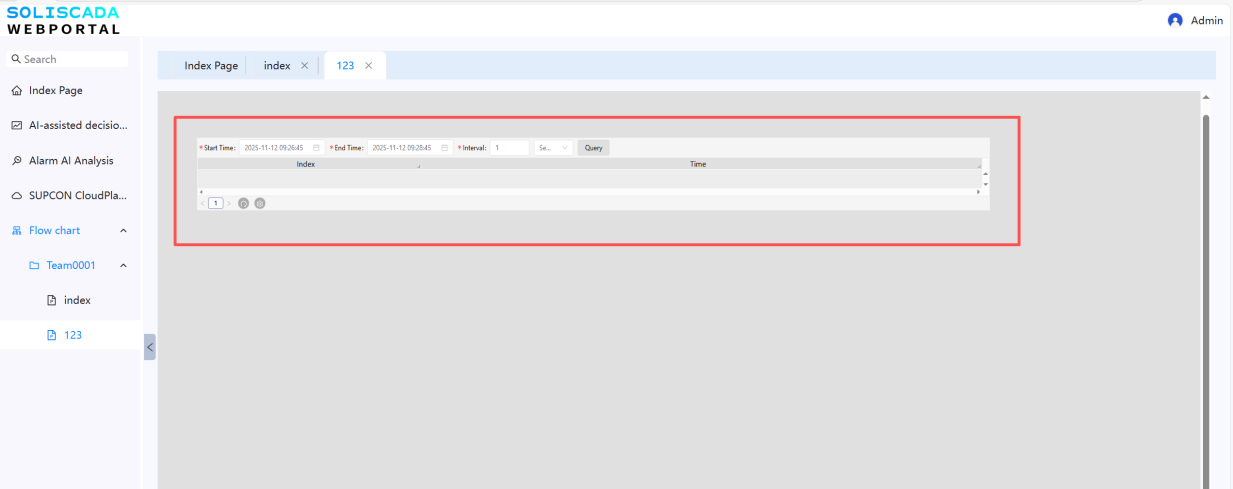
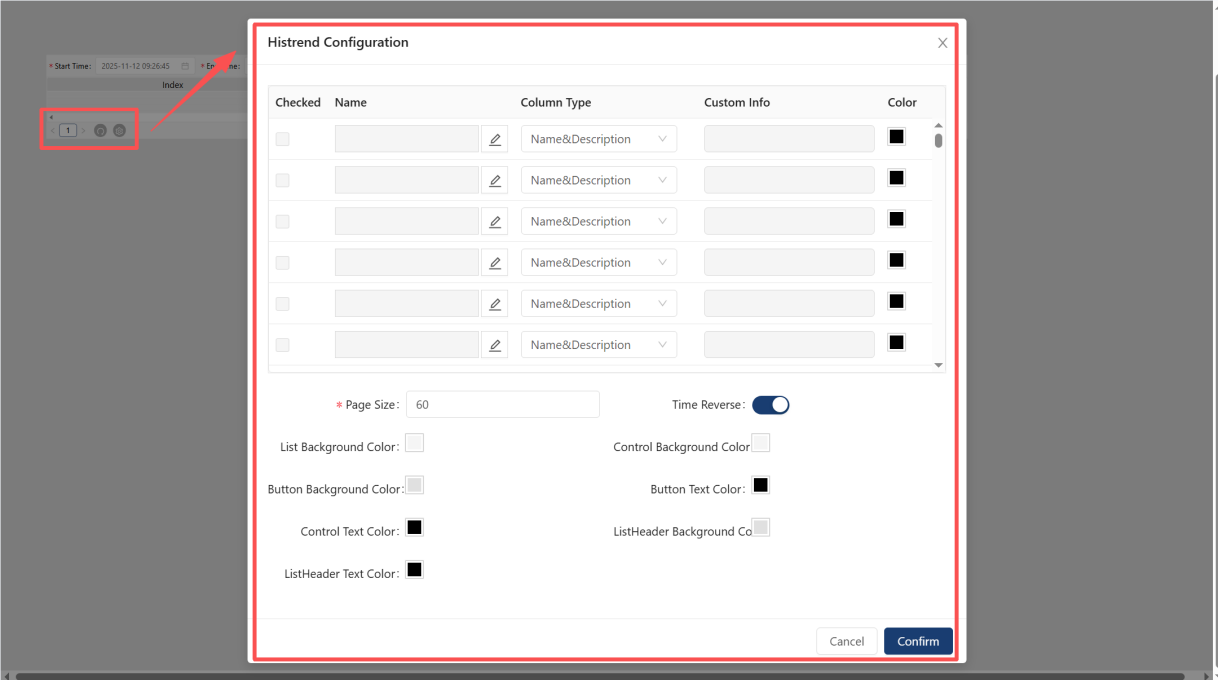
4. New dashboard widget
CS Report (Web Report)
Resolved a number of known issues in the CS Report module to improve stability and output correctness.
Important: SOLISCADA V7.50.00.02 includes updates across three packages: SOLISCADA core (main installer), Web Server, and CS Report (Web Report). To get the full benefits of this release you must download and install all three packages.
If you run into any issues while upgrading, please contact our support team at soliscada@supcon.com or join our Discord community for real-time help. Download now.








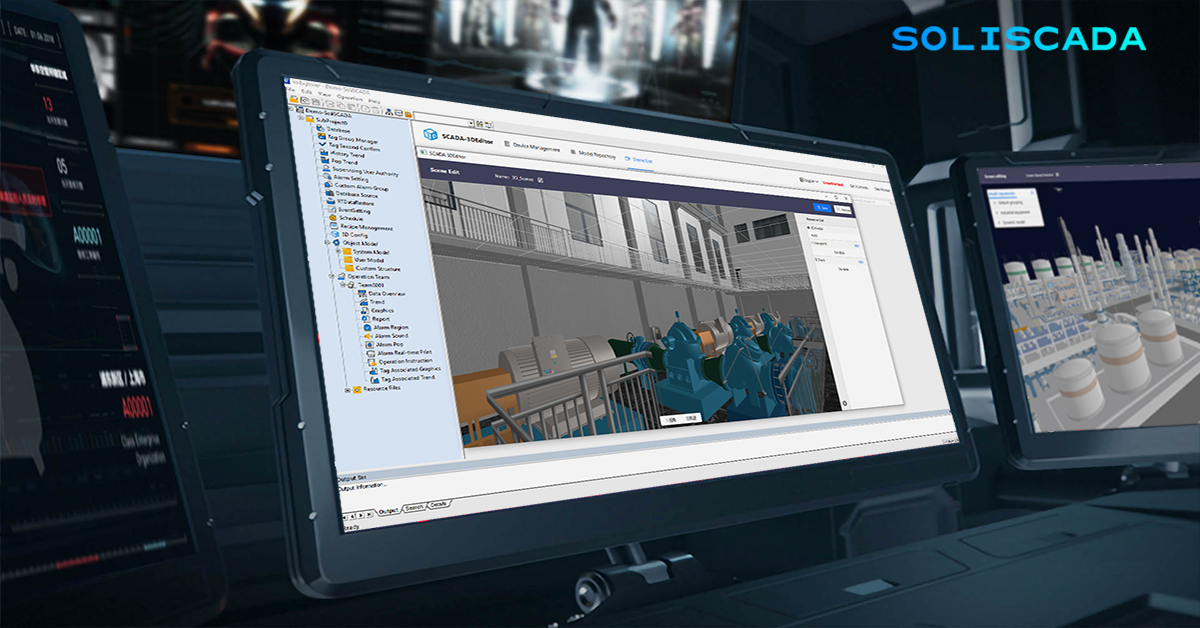
 Oil & Gas
Oil & Gas Water Industry
Water Industry Food & Pharmaceuticals
Food & Pharmaceuticals Marine
Marine Mining & Metal
Mining & Metal Manufacturing
Manufacturing Electric Utilities
Electric Utilities Municipal Industry
Municipal Industry