SOLISCADA V7.50.00.02 is now available. Faster graphics rendering, new Web Server controls, improved reporting and more. Learn what's new and update now→

Welcome to SOLISCADA, the free, industrial-grade SCADA software designed to democratize automation with support for 50,000 tags at zero cost. Whether you’re a seasoned engineer or new to industrial systems, this Q&A guide answers your most pressing questions and equips you to start faster, smarter, and with confidence. Let’s dive in!
Q1: Is SOLISCADA truly free forever?
A: Yes! SOLISCADA is 100% free forever with no hidden fees or trials. Your free license includes full access to core features like graphics visualization, multi-user configuration, alarm management, recipe management, and more—all supporting up to 50,000 tags.
Q2: How do I activate the free 50K tag license?
A: Simply sign up with your email on our website to receive a licensing key. Once activated, your license unlocks all functionalities immediately. For a detailed breakdown of features, download our Complete Features & Licensing Guide.
Q3: Can I use SOLISCADA without a license?
A: Yes, but with limitations. You can run the software in trial mode for 2 hours with up to 10 tags. To unlock unlimited functionality, activate your free license key.
Q4: What are the system requirements?
A: SOLISCADA runs on Windows 10/11 IOT Enterprise, Windows Server 2016/2019/2008 R2 (32/64-bit), and requires an Intel i5 2.5GHz CPU, 8GB+ RAM, 512GB+ SSD, and 2-3 network cards (10M/100M).
Q5: How do I install SOLISCADA?
A: Download the installer from our website, then follow our Step-by-step Video Tutorial for licensing and setup. The entire process takes under 10 minutes.
Q6: What communication protocols does SOLISCADA support?
A: SOLISCADA integrates seamlessly with OPC DA/UA, Modbus TCP/RTU, Siemens S7, Rockwell Automation, and dozens of other industrial protocols. For a full list, review our Supported Communication Drivers List.
Q7: Can I create 3D visualizations?
A: Absolutely! Our 3D Editor add-on lets you design immersive 3D models of equipment, production lines or entire facilities right within SOLISCADA. The free tier supports for up to 5 devices, 10 3D models, and 2 plant layouts with no license required. Just download the 3D Editor module from our website and start building. For pring and licensing options beyond the free tier, email soliscada@supcon.com.
Q8: How do I enable remote access?
A: To enable remote access, download and install the Web Server add-on module from our website. The free tier provides a single user account with no license required. If you require more than one user, please email soliscada@supcon.com.
Q9: Where can I find tutorials and documentation?
A: Explore our YouTube channel for video guides, including a Quick Start Walkthrough. For written manuals and troubleshooting tips, visit our Documentation Hub.
Q10: How do I get technical support?
A: Join our Discord Community to connect with engineers and fellow users worldwide. For urgent issues, email soliscada@supcon.com and we will respond as quickly as possible.
In an era where industrial automation is often gatekept by high costs and complexity, SOLISCADA is a breath of fresh air. It’s more than software—it’s a commitment to empowering engineers, startups, and enterprises alike to innovate without barriers. By removing financial hurdles and prioritizing accessibility, we’re not just simplifying SCADA; we’re reshaping what’s possible in automation.
Your journey starts here. Download SOLISCADA today, and join a global community of pioneers who believe that cutting-edge technology should be within everyone’s reach.









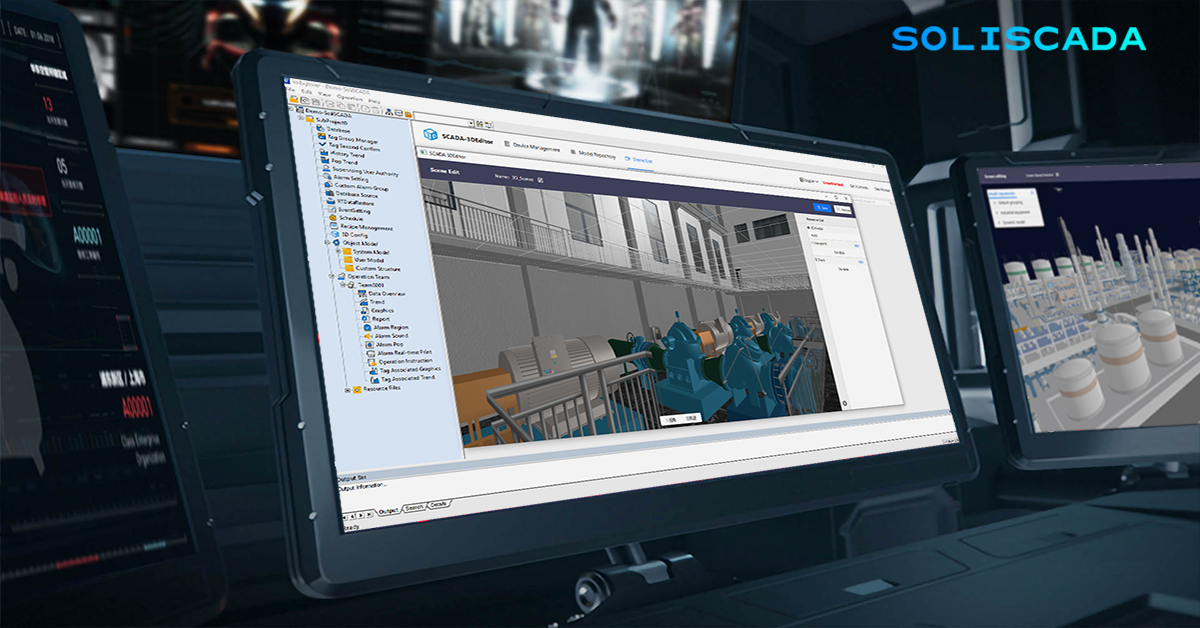
 Oil & Gas
Oil & Gas Water Industry
Water Industry Food & Pharmaceuticals
Food & Pharmaceuticals Marine
Marine Mining & Metal
Mining & Metal Manufacturing
Manufacturing Electric Utilities
Electric Utilities Municipal Industry
Municipal Industry