SOLISCADA V7.50.00.02 is now available. Faster graphics rendering, new Web Server controls, improved reporting and more. Learn what's new and update now→

I. Redundancy Architecture Overview
In practical project implementations, redundancy architecture addresses critical requirements including multi-level control systems (such as station control centers and dispatch centers), field operations requiring extensive monitoring capabilities, and mission-critical deployments needing dual-machine hot standby with data management redundancy. SOLISCADA software supports comprehensive redundancy configurations covering server redundancy, remote transmission network redundancy, I/O acquisition channel redundancy, and device redundancy. This multi-layered approach ensures system stability while minimizing failure probability.

System Redundancy Fundamentals
The system establishes dual-machine redundancy using two networked servers running identical software versions. Both nodes maintain physical connections to field I/O devices and operate with identical configurations except for node parameters like IP addresses.
The following sections will explain the system redundancy working mechanism and configuration methods.
Working Mechanism
In operation, both servers simultaneously collect and store historical data. When the primary server fails, the backup server automatically assumes its role and redirects client requests. Restored servers can resume operations either manually or automatically.
The operational states of the primary and backup servers are essentially identical; only the server in the active state receives and responds to requests from all clients.
Redundancy Configuration
Within the system architecture configuration software, establish a server group under each subproject and configure two servers to achieve system redundancy. When configuring the network redundancy mode in the same software, each server can be assigned dual IP addresses to enable network redundancy.
II. Small-Scale Practical Example: City Heating Monitoring Center
A city heating project monitoring center demonstrates this architecture using four computers: Computer A serves as both primary data server and configuration server, Computer B functions as redundant data server, while Computers C and D operate as client nodes.
The computer IP configurations and architecture are illustrated in the following diagram:

The step-by-step guide for the operations is as follows:
1. Software Installation
Follow the SOLISCADA Installation and License Activation Guide inside the installation package to complete initial installation and system settings.

2. Configuration Server Setup
Open SOLISCADA Engineering Management Software. Create a project and access Network Architecture configuration. First, configure Primary Data Server 1 and Redundant Data Server 2.

Then, right-click on Subproject 0 to add Operation Nodes while assigning corresponding IP addresses. Save the configuration.

3. Non-Configuration Server Configuration
Non-configuration servers require setting the configuration server's IP path through the SOLISCADA system settings.
Press the Windows key, navigate to the SOLISCADA folder, open the System Tools and right-click on the Global Preference.

Then, under General Options uncheck “This machine is the Configuration Server” and enter the configuration server’s IP address.

Alternatively, open the desktop SOLISCADA Engineering Management Software, click Global Settings, disable the configuration server option, and input the IP address.

After completing the configuration, the Full Project Publish function will synchronize the configuration server's project files to all node computers. Now, the Client/Server architecture with redundancy is operational. Proceed to configuration development and runtime monitoring.
III. Notice
During installation and deployment, strict adherence to SOLISCADA software installation specifications is mandatory. Engineers must perform all required system optimizations as detailed here: https://www.soliscada.com/download






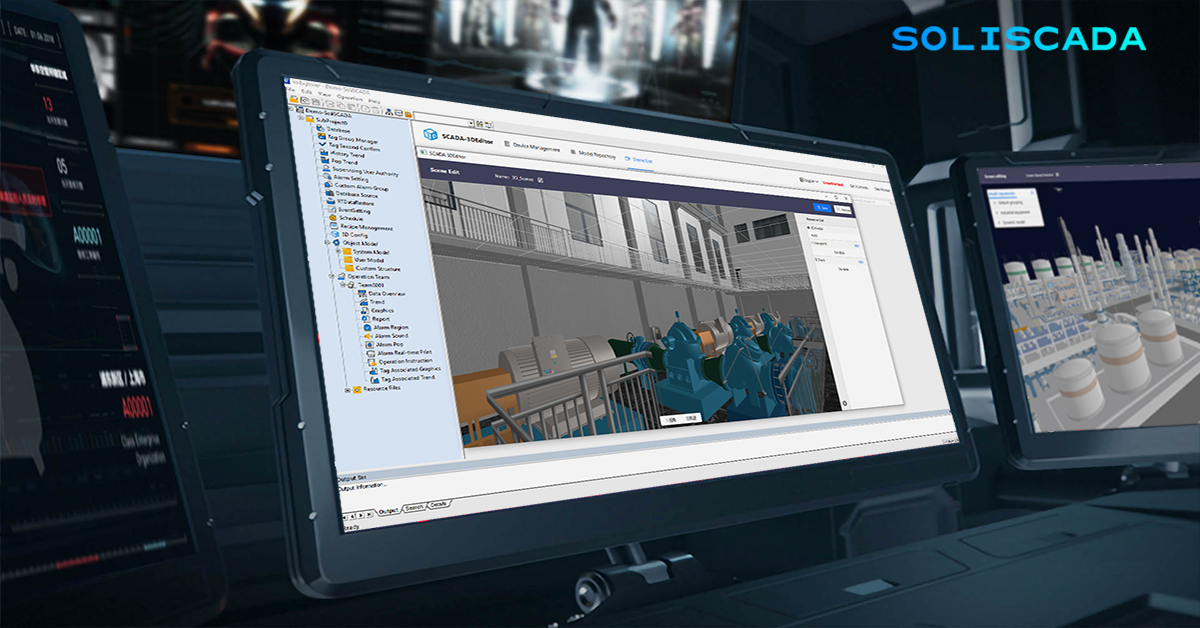



 Oil & Gas
Oil & Gas Water Industry
Water Industry Food & Pharmaceuticals
Food & Pharmaceuticals Marine
Marine Mining & Metal
Mining & Metal Manufacturing
Manufacturing Electric Utilities
Electric Utilities Municipal Industry
Municipal Industry